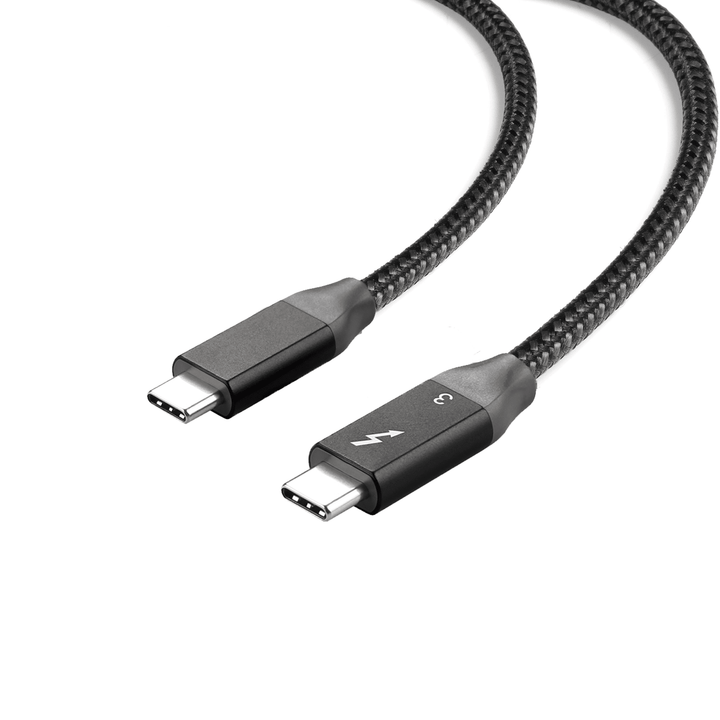Thunderbolt 4 vs. Thunderbolt 3: What’s the Difference?

When it comes to high-speed data transfer and versatile connectivity, Thunderbolt technology stands at the forefront. Thunderbolt 3 was a game-changer, but now we have Thunderbolt 4, and the question on everyone's mind is, "What's the difference?" Get ready for a fun and informative ride as we explore the contrasts between Thunderbolt 4 and its predecessor, Thunderbolt 3.
Featured 4XEM Thunderbolt Cables
Speed Thrills - Thunderbolt 4 Takes the Lead
Let's kick things off with speed, the name of the game in the world of connectivity. Thunderbolt 3 was no slouch with a top speed of 40 Gbps, but Thunderbolt 4 takes it up a notch, matching that very speed. What's the real difference, you ask? Well, it's about the fine print. Thunderbolt 4 ensures that every single one of its ports can hit that 40 Gbps speed, while Thunderbolt 3 had some variability, which could slow down your data highway.
Power to the People - Thunderbolt 4 Can Charge More
Now, let's talk power - not the kind that comes with great responsibility but the kind that charges your gadgets. Thunderbolt 3 offered up to 100W of power delivery, which was handy for charging laptops, but Thunderbolt 4 matches that. However, Thunderbolt 4's secret sauce is that it can dole out that 100W to more devices simultaneously, making it a multitasking powerhouse.
Daisy Chain for the Win - Thunderbolt 4 Cleans Up Your Desk
Is your desk a cable spaghetti nightmare? Thunderbolt 3 allowed you to daisy-chain devices together, which was awesome for simplifying cable management. But Thunderbolt 4 takes it to a whole new level. You can connect up to six devices in a chain, creating a connectivity symphony that organizes your workspace like a maestro directing an orchestra. Say goodbye to cable chaos!
Backward Compatibility - Thunderbolt 4 Keeps the Door Open
Here's the part where Thunderbolt 3 gains a point. Thunderbolt 3 is backward compatible with Thunderbolt 2 and the original Thunderbolt, but Thunderbolt 4 only talks to Thunderbolt 3 and Thunderbolt 4 devices. So, if you're still holding on to those older devices, Thunderbolt 3 might be your better bet.
Price Tag - What Will It Cost You?
Of course, cost is always a factor. Thunderbolt 3 has been around for a while, and it's usually more budget-friendly because it's widely available. Thunderbolt 4, being the shiny new toy, might come with a bit of a premium, but as technology advances and it becomes more mainstream, prices will likely come down.
So, Which Thunderbolt Is for You?
It all boils down to your needs. If you want blazing-fast speeds, universal compatibility, and the ability to clean up your cable mess, Thunderbolt 4 is the way to go. However, if you're looking to save some money and don't need the absolute latest and greatest, Thunderbolt 3 is still a fantastic option.
Thunderbolt 4 takes the baton from Thunderbolt 3 and sprints ahead in terms of speed, universal compatibility, and power delivery. It's all about choosing the right tool for your connectivity needs, and both Thunderbolt 3 and Thunderbolt 4 offer fantastic options. Whether you're on the cutting edge of technology or taking a more budget-conscious approach, Thunderbolt has you covered.